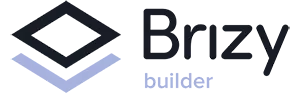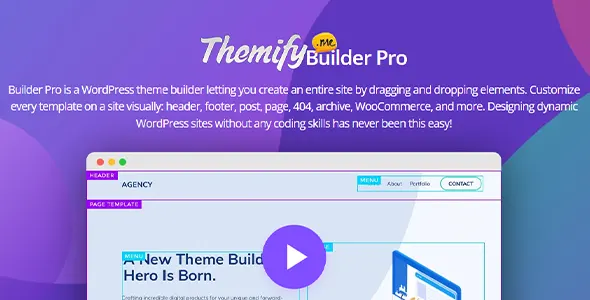Yellow Pencil – Visual CSS Style Editor

GlobApps Recommend
*If You Find Problem with Download, Contact Us
v7.5.9
Yellow Pencil 7.5.9 – Visual CSS Style Editor
Yellow Pencil is a popular WordPress plugin that allows users to customize the appearance of their website without needing to know how to code. Some of the key features of the plugin include:
1. Real-Time Editing: Yellow Pencil allows users to make changes to their website in real-time, so they can see how the changes will look before they are published.
2. Visual Editing: With Yellow Pencil, users can edit their website visually, without needing to know any code. This is done with an intuitive drag-and-drop interface that makes it easy to customize every aspect of the website.
3. Responsive Design: Yellow Pencil allows users to design websites that look great on any device, whether it’s a desktop computer, tablet, or smartphone.
4. Customizable Elements: The plugin allows users to customize every element of their website, including fonts, colors, spacing, borders, backgrounds, and more.
5. Custom CSS: For users who have some coding experience, Yellow Pencil also allows them to add custom CSS code to their website.
6. Pre-made Styles: Yellow Pencil comes with a library of pre-made styles that users can apply to their website with a single click. This can save a lot of time and effort in the design process.
7. Undo and Redo: The plugin makes it easy to undo any changes that users make, so they can go back to a previous version of their website if they need to.
8. Export and Import: Yellow Pencil allows usersto export and import their settings, so they can easily transfer their design to another website or save their settings as a backup.
9. Compatibility: The plugin is compatible with most WordPress themes and works seamlessly with other popular plugins.
10. User Roles: Yellow Pencil allows website administrators to control which users can access the design editor and make changes to the website.
Overall, Yellow Pencil is a powerful tool for anyone looking to customize their WordPress website without needing to know how to code. Its intuitive interface and extensive customization options make it a popular choice among WordPress users.
How to Install
⦿ Download the zip file Then Upload it To Cpanel:
If File is Theme “Upload it to” (public_html/wp-content/themes)
If File is Plugin “Upload it to” (public_html/wp-content/Plugins)
⦿ If needed password is always :GlobApps
Note: It doesn’t mean that we illegally give you a file and
we encourage you to do so but we provide it for you to get
the full experience and if it’s worth buying please buy it !
⦿ If you are having trouble, Contact Us
Please Rate