
Adguard - Block Ads Without Root
v4.0.912 Android: 7.0+ armeabi-v7a arm64-v8a
Adguard – Block Ads Without Root 4.0 APK
Adguard is a popular Android app that allows users to block ads without the need for root access. The app is known for its comprehensive ad-blocking capabilities, as well as its advanced privacy and security features. In this article, we will explore the different features of Adguard and discuss how it can benefit Android users.
1. Ad Blocking
The primary feature of Adguard is its ability to block ads on Android devices. The app uses a variety of techniques to block ads, including DNS filtering, ad-blocking filters, and HTTPS filtering. DNS filtering involves redirecting requests for ad servers to a “black hole” server, while ad-blocking filters use rules to block ad-related content. HTTPS filtering, on the other hand, intercepts and filters HTTPS traffic to block ads.
Adguard also offers a customizable ad-blocking feature that allows users to create their own filters and rules. This feature is particularly useful for blocking ads on specific websites or apps that are not covered by the default filters.
2. Privacy Protection
Adguard also includes a number of privacy protection features that help users protect their online privacy. The app blocks trackers and analytics scripts, which are often used by websites and apps to collect user data. It also includes a feature called Stealth Mode, which hides users’ online activity from trackers and prevents them from collecting data.
Another privacy protection feature offered by Adguard is its DNS encryption capability. This feature encrypts DNS queries, which prevents ISPs and other third parties from intercepting and viewing users’ online activity.
3. Parental Control
Adguard includes a parental control feature that allows parents to block inappropriate content for their children. The app includes pre-defined categories of content that can be blocked, such as adult websites, gambling sites, and social media platforms. Parents can also create custom filters to block specific websites or apps.
4. Firewall
Adguard includes a firewall feature that allows users to control which apps can access the internet. This feature is useful for preventing apps from sending data to third-party servers or accessing restricted websites. Users can create their own rules to block or allow specific apps or websites.
5. Battery and Data Usage Optimization
Adguard includes a feature called Battery and Data Usage Optimization, which helps users save battery life and reduce data usage. The app optimizes the way ads are blocked to reduce the amount of data and battery power required. This feature is particularly useful for users who have limited data plans or older devices with limited battery life.
6. Adguard Assistant
Adguard Assistant is a browser extension that works alongside the Adguard app to provide additional ad-blocking capabilities. The extension is available for Chrome, Firefox, Safari, and other popular browsers. It allows users to block ads on specific websites, whitelist websites, and view detailed information about the ads that are being blocked.
7. Compatibility and Customization
Adguard is compatible with most Android devices, including smartphones and tablets. The app can be customized to suit individual user preferences, including the ability to change the app’s language, enable or disable individual filters, and adjust the ad-blocking sensitivity.
Conclusion
Adguard is a powerful and customizable ad-blocking app for Android devices. Its advanced features, such as privacy protection, parental control, and firewall, make it a useful tool for protecting users’ online privacy and security. The app’s compatibility with most Android devices and its customizable settings make it a popular choice for users who want to block ads without rooting their devices. If you’re looking for a comprehensive ad-blocking app for your Android device, Adguard is definitely worth checking out.








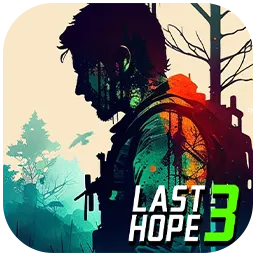








0 Comments