
GFX Tool for PUBG
v10.2.5 Android: 5.0+ arm64-v8a
GFX Tool for PUBG 10.2.5 APK (NoAds)
GFX Tool is a popular third-party app for the PUBG mobile game that allows users to customize the graphics settings of the game. The app is designed to enhance the gameplay experience of PUBG players on Android devices by optimizing the game’s graphics settings. In this article, we will discuss the features of the GFX Tool app for PUBG mobile that make it a popular choice among gamers.
1. Customizable Graphics Settings
GFX Tool allows users to customize the graphics settings of the PUBG mobile game. Users can adjust the graphics settings such as resolution, shadows, textures, and more to enhance the visual quality of the game. The app also offers a range of preset graphics settings that users can choose from, depending on their device’s capabilities.
2. Compatibility with Different Devices
GFX Tool is compatible with a wide range of Android devices, including low-end and mid-range devices. This makes it a popular choice among PUBG players who may not have high-end devices that can handle the game’s graphics settings. The app optimizes the graphics settings according to the device’s capabilities, ensuring smooth gameplay and a better gaming experience.
3. Easy-to-Use Interface
The app has a simple and easy-to-use interface that allows users to customize the graphics settings of the game with just a few taps. The interface is designed to make it easy for users to navigate through the app and adjust the graphics settings according to their preferences.
4. Real-time Graphics Setting Preview
GFX Tool offers a real-time graphics setting preview feature that allows users to see the changes they make to the graphics settings in real-time. This feature helps users to find the optimal graphics settings for their device without having to exit the game.
5. No Root Required
Unlike some other third-party apps, GFX Tool does not require users to root their Android device. This makes the app accessible to a wider audience and ensures that users do not void their device’s warranty by rooting it.
6. Safe to Use
GFX Tool is a safe and secure app that does not contain any malware or viruses. The app has been tested and verified by various security companies, ensuring that it is safe to use.
7. Free to Use
GFX Tool is a free app that does not require users to pay any subscription fees or in-app purchases. Users can download and use the app for free, making it an accessible and affordable option for PUBG players.
8. Regular Updates
The app is regularly updated with new features and bug fixes to ensure that it remains compatible with the latest version of the PUBG mobile game. This ensures that users can continue to use the app to optimize the graphics settings of the game as new updates are released.
9. Battery Optimization
GFX Tool also offers a battery optimization feature that helps to reduce the power consumption of the game. This helps to extend the battery life of the device, allowing users to play the game for longer periods without having to charge their device.
In conclusion, GFX Tool is a popular third-party app for the PUBG mobile game that offers a range of features that enhance the gameplay experience for users. The app’s customizable graphics settings, compatibility with different devices, easy-to-use interface, real-time graphics setting preview, no root requirement, safety, free usage, regular updates, and battery optimization features make it a popular choice among PUBG players. The app is continuously evolving to meet the needs of users and is expected to remain a popular choice among PUBG players in the future.







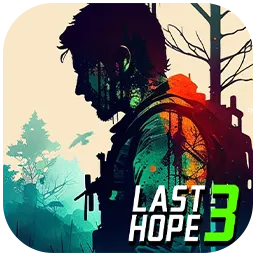








0 Comments