
ES File Explorer PRO
v4.4.0.6 Android: 4.4+ armeabi-v7a arm64-v8a x86 x86_64
ES File Explorer PRO APK
ES File Explorer Pro is a powerful Android app that allows users to manage their files and folders on their devices. It provides users with a complete file management system, including the ability to browse, copy, move, delete, and share files. The app also supports various file formats and offers many customization options. In this article, we will explore the features of ES File Explorer Pro in detail.
1. File Manager:
ES File Explorer Pro is primarily a file manager app that allows users to manage their files and folders on their Android devices. It provides users with a complete file management system, including the ability to browse, copy, move, delete, and share files. The app also supports various file formats, including images, videos, music, documents, and more.
2. Cloud Storage:
ES File Explorer Pro allows users to access and manage their cloud storage accounts from within the app. The app supports popular cloud storage services like Google Drive, Dropbox, OneDrive, Box, and more. Users can easily connect their accounts and manage their files directly from the app.
3. Network File Sharing:
ES File Explorer Pro also supports network file sharing, allowing users to access files on their computers or other devices on the same network. The app supports various file transfer protocols like FTP, SFTP, SMB, and more. Users can easily connect to their network devices and access their files directly from the app.
4. App Manager:
ES File Explorer Pro includes an app manager that allows users to manage the apps installed on their devices. The app manager provides users with options to uninstall, backup, and restore their apps. Users can also view app details like package name, version, size, and more.
5. Root Explorer:
ES File Explorer Pro offers a root explorer feature that allows users to access and manage files on their rooted Android devices. Root access is required to use this feature, and it provides users with advanced file management options like editing system files, changing file permissions, and more.
6. Archive Manager:
ES File Explorer Pro includes an archive manager that allows users to compress and decompress files in various formats like ZIP, RAR, and more. Users can also create password-protected archives and extract files from password-protected archives.
7. Remote File Manager:
ES File Explorer Pro includes a remote file manager that allows users to manage their files on remote servers. The app supports various protocols like FTP, SFTP, and WebDAV. Users can easily connect to their remote servers and manage their files directly from the app.
8. Built-in Media Player:
ES File Explorer Pro includes a built-in media player that allows users to play music and videos directly from the app. The media player supports various file formats like MP3, MP4, AVI, and more. Users can also create playlists and manage their media files from within the app.
9. Cleaner:
ES File Explorer Pro also includes a cleaner feature that allows users to clean up their devices and free up storage space. The cleaner feature can clear cache files, empty folders, and other unnecessary files that take up space on the device.
10. Customizable Interface:
ES File Explorer Pro offers many customization options, allowing users to customize the app’s interface to their liking. Users can choose from various themes and color schemes, change the app’s icon, and customize the app’s layout.
In conclusion, ES File Explorer Pro is a powerful Android app that offers a complete file management system, cloud storage support, network file sharing, app management, root explorer, archive management, remote file management, built-in media player, cleaner, and customizable interface. With these features, users can easily manage their files and folders on their Android devices and enjoy a seamless file management experience.

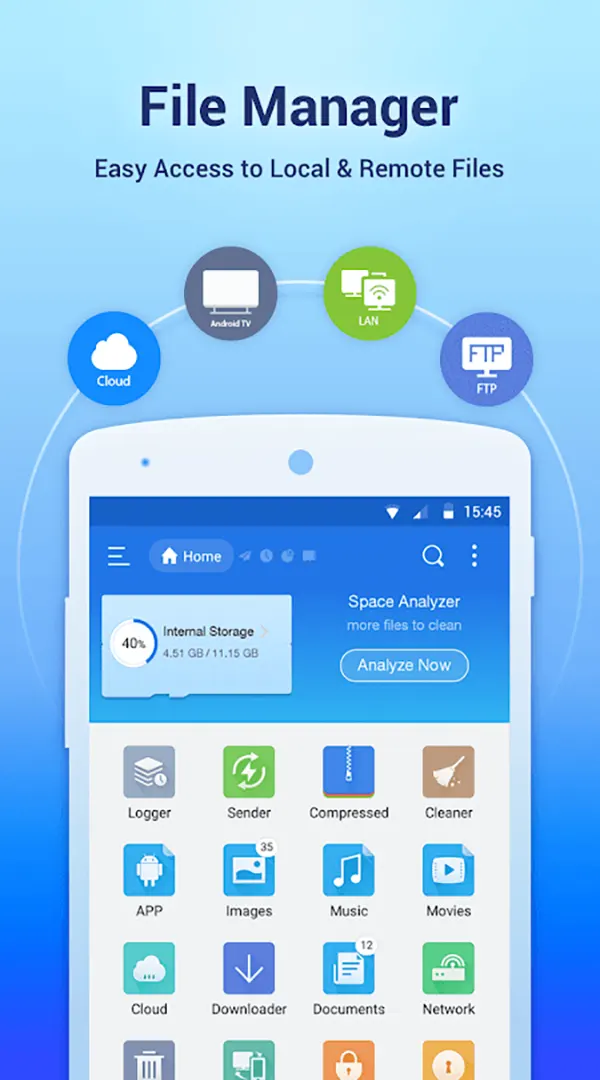
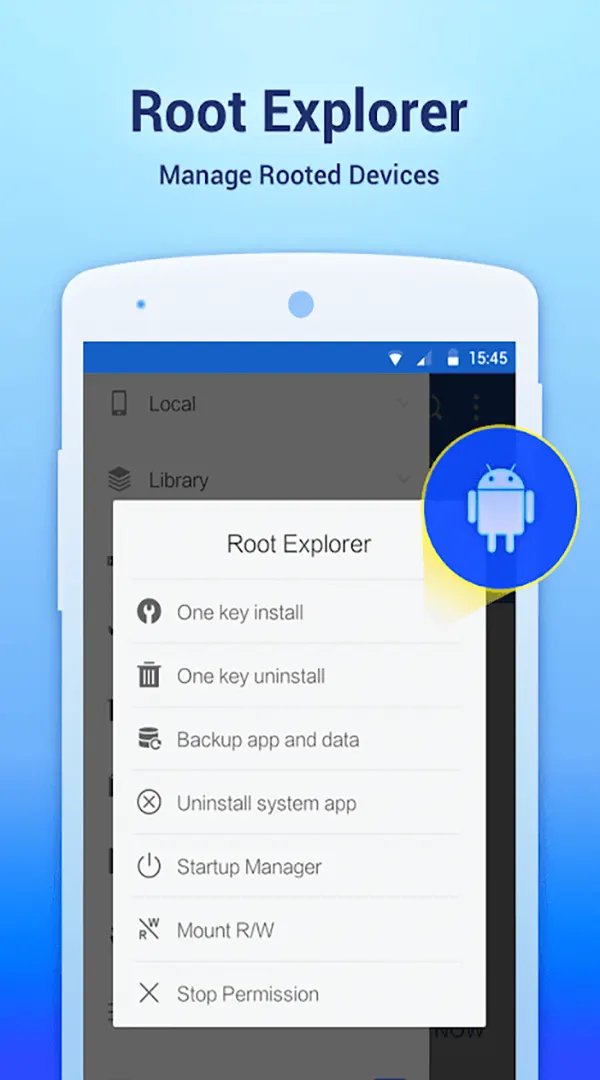
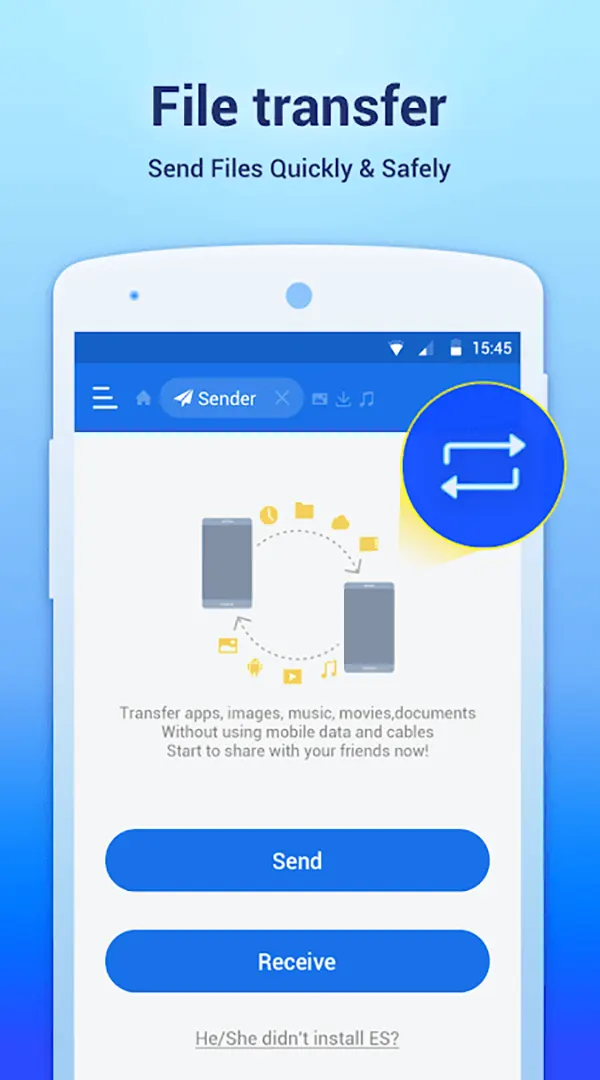
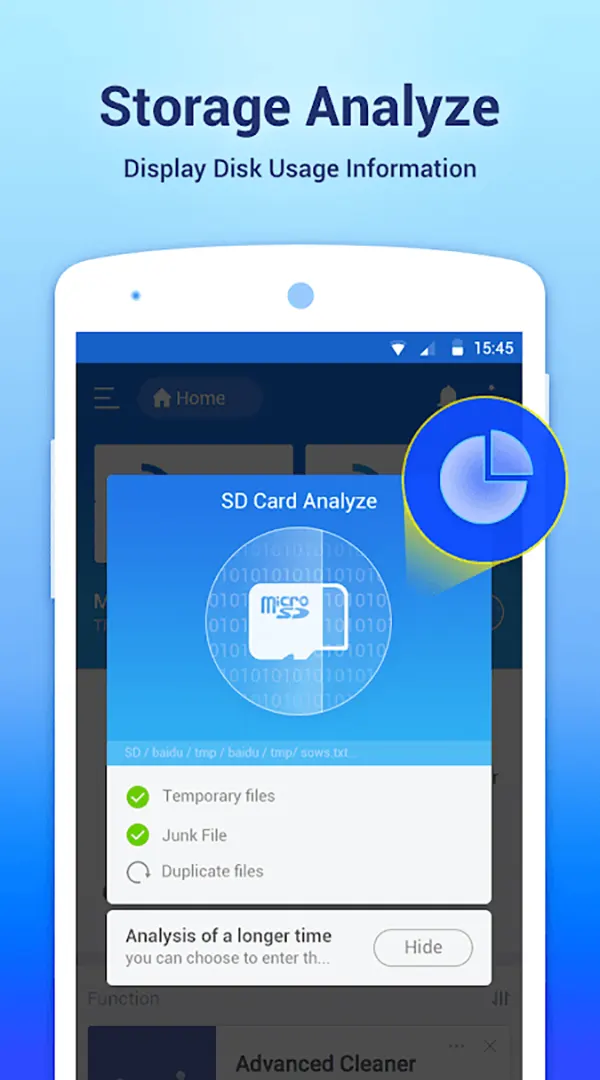
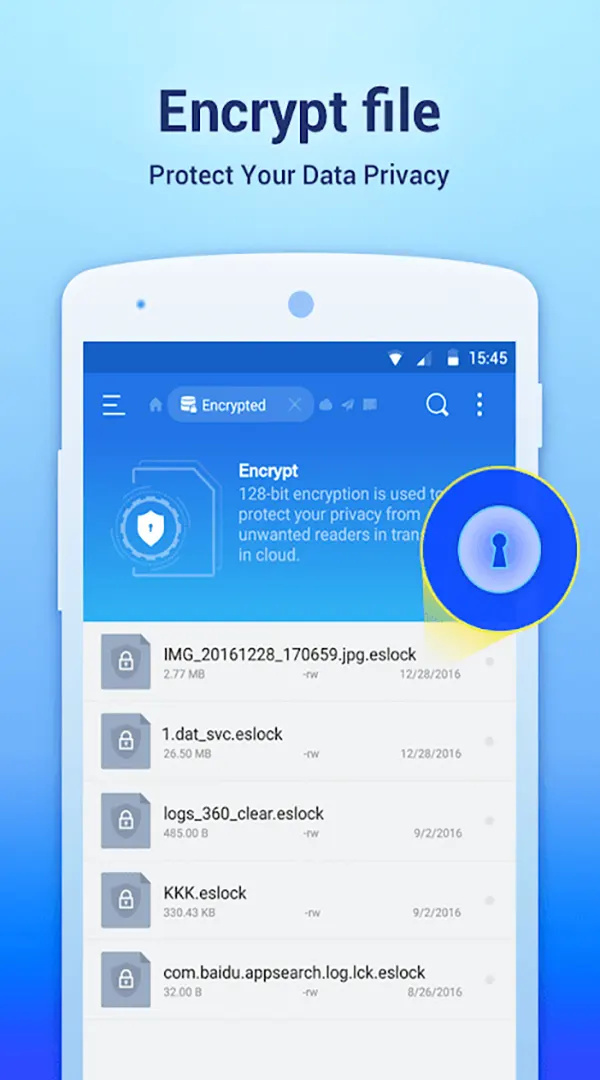
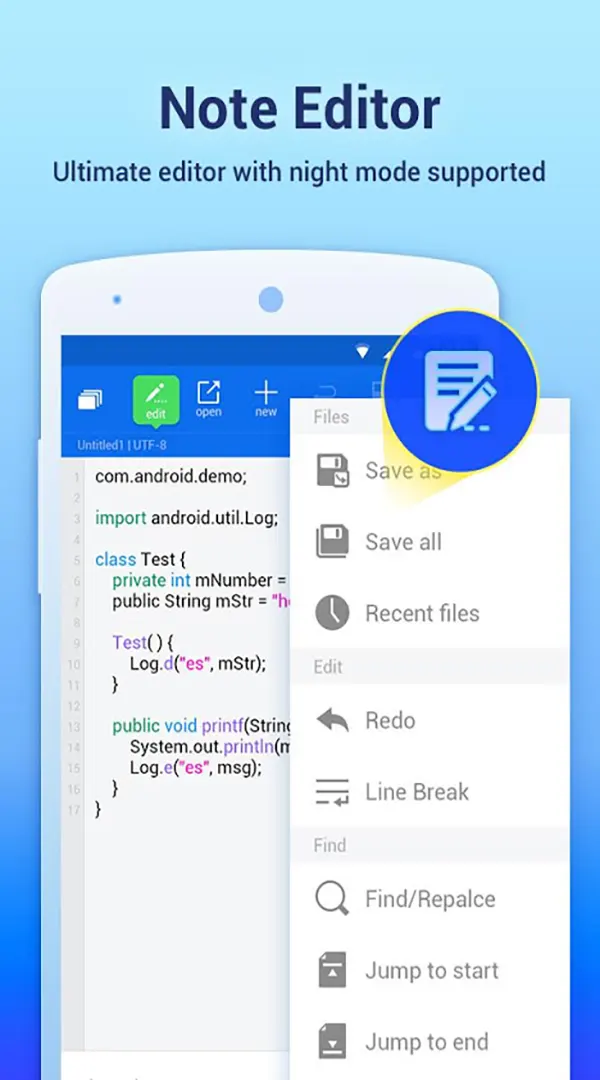

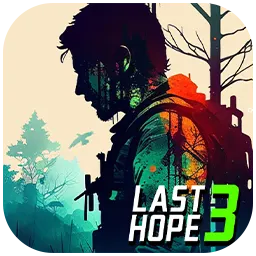








0 Comments