
Nero lite
v8.1.1.3 Size: 53.1MB 32-Bit
Nero lite Express & New Features
Nero Express Lite is a slimmed-down version of the popular Nero burning software, which offers a range of features and benefits. Here are some of the key elements or features of Nero Express Lite:
1. Disc Burning: Nero Express Lite allows users to burn CDs, DVDs, and Blu-ray discs, making it easy to store and share data and media files.
2. Multi-Format Support: Nero Express Lite supports a wide range of disc formats, including ISO, UDF, and Joliet, making it easy to create and burn different types of discs.
3. Disc Copying: Nero Express Lite includes a disc copying feature, allowing users to make exact copies of existing discs.
4. Audio CD Ripping: Nero Express Lite allows users to rip audio CDs and save the music files in different formats, such as MP3 and WAV.
5. Backup and Restore: Nero Express Lite includes a backup and restore feature, which can be used to back up important files and data and restore them in case of a system failure or data loss.
6. Disc Labeling: Nero Express Lite allows users to create and print disc labels and covers, making it easy to organize and identify discs.
7. Simple User Interface: Nero Express Lite features a simple and intuitive user interface, making it easy to navigate and use even for beginners.
8. Fast Burning Speed: Nero Express Lite is known for its fast burning speed, allowing users to create discs quickly and efficiently.
9. Multi-Language Support:Nero Express Lite supports multiple languages, making it accessible to users around the world.
10. Small File Size: Nero Express Lite has a small file size compared to the full version of Nero, making it a good option for users with limited storage space or older computers.
11. Drag-and-Drop Support: Nero Express Lite supports drag-and-drop functionality, allowing users to easily add files and folders to the disc creation process.
12. Customizable Settings: Nero Express Lite allows users to customize settings such as burning speed, file system, and disc label, making it easy to create discs that meet specific needs.
Overall, Nero Express Lite is a powerful and versatile disc burning software that offers many advanced features and benefits in a slimmed-down package. Its disc burning, multi-format support, disc copying, audio CD ripping, backup and restore, disc labeling, simple user interface, fast burning speed, multi-language support, small file size, drag-and-drop support, and customizable settings make it a popular choice for users who need a reliable and efficient disc burning solution.
How to Install
⦿ Download the zip file Then :
1-Extract the zip By 7z or by default Windows command
2-Open Installer and accept the terms and then install program
⦿ If needed password is always▷GlobApps
Note: It doesn’t mean that we illegally give you a file and
we encourage you to do so but we provide it for you to get
the full experience and if it’s worth buying please buy it !
⦿ If you are having trouble, Contact Us
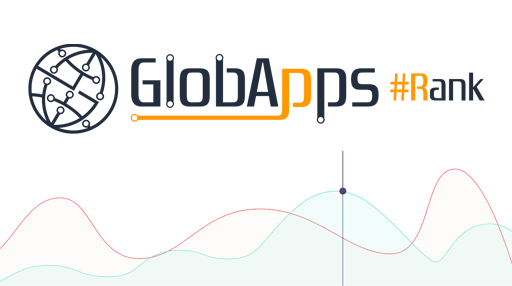




























0 Comments