
Cyberlink PowerDVD
v22.0 Size: 350.94MB 32/64-Bit
CyberLink PowerDVD Ultra 22.0.2716.62 & New Features
Cyberlink PowerDVD is a comprehensive media player software that allows you to play and enhance your videos, music, and photos. Whether you want to watch a movie, listen to music, or view your photos, PowerDVD has everything you need to enjoy your media in the best possible quality. In this article, we will discuss the various features of Cyberlink PowerDVD and how they can help you with your media playback needs.
1. Video Playback
PowerDVD offers a high-quality video playback system that supports a wide range of video formats and resolutions. The software uses TrueTheater technology to enhance the video quality, allowing you to watch your movies and TV shows in the best possible quality. You can also customize the playback settings, including aspect ratio and subtitles.
2. Audio Playback
PowerDVD also offers a powerful audio playback system that supports a range of audio formats. The software offers a range of audio enhancements, including Dolby Digital and DTS, allowing you to enjoy your music and audio in the best possible quality. You can also customize the audio settings, including the equalizer and volume.
3. Photo Viewing
PowerDVD allows you to view your photos in a slideshow format, allowing you to easily browse and enjoy your photos. The software offers a range of slideshow options, including transition effects and music playback, allowing you to create a personalized viewing experience.
4. Media Library
PowerDVD offers a comprehensive media library that allows you to organize and view your media in an efficient manner. You can import your media files into the library and easily sort them into different categories. The software also offers a range of filtering options, allowing you to view your media based on criteria such as date, rating, and keywords.
5. TrueTheater Enhancements
PowerDVD uses TrueTheater technology to enhance the quality of your media playback. This technology offers a range of enhancements, including TrueTheater Color, which enhances the color and brightness of your videos, and TrueTheater Sound, which enhances the audio quality of your media. These enhancements can help you enjoy your media in the best possible quality.
6. VR Playback
PowerDVD supports VR playback, allowing you to enjoy your media in virtual reality. The software supports a range of VR headsets, including Oculus Rift and HTC Vive, and allows you to view your 360-degree videos and photos in a fully immersive environment.
7. Online Streaming
PowerDVD offers online streaming capabilities, allowing you to access your favorite streaming services directly from the software. The software supports a range of streaming services, including YouTube, Vimeo, and Netflix, allowing you to easily access your favorite content.
8. Mobile Device Connectivity
PowerDVD allows you to connect your mobile device to the software, allowing you to access and play your media files on your mobile device. The software supports a range of mobile devices, including iOS and Android devices.
In conclusion, Cyberlink PowerDVD is a comprehensive media player software that offers a wide range of features and tools. From high-quality video and audio playback to photo viewing and online streaming, the software has everything you need to enjoy your media in the best possible quality. Whether you want to watch a movie, listen to music, or view your photos, PowerDVD can help you enjoy your media in a personalized and immersive way.
How to Install
⦿ Download the zip file Then :
1-Extract the zip By 7z or by default Windows command
2-Open Installer and accept the terms and then install program
⦿ If needed password is always▷GlobApps
Note: It doesn’t mean that we illegally give you a file and
we encourage you to do so but we provide it for you to get
the full experience and if it’s worth buying please buy it !
⦿ If you are having trouble, Contact Us
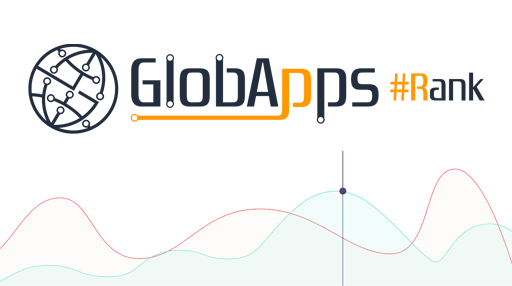




















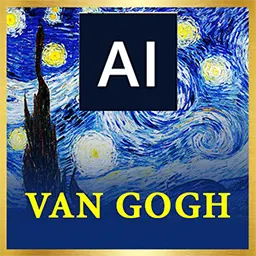
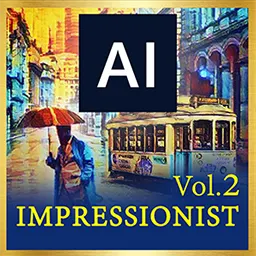
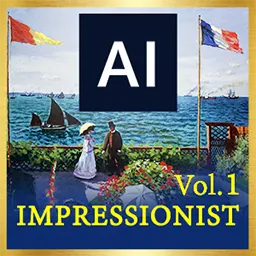







0 Comments