
Cyberlink PerfectCam
v2.3 Size: 146.37MB 32/64-Bit
CyberLink PerfectCam Premium 2.3.6007.0 & New Features
CyberLink PerfectCam is a professional-grade video conferencing software that offers a range of features and tools for users who want to enhance their online meetings and presentations. It is designed to cater to the needs of business professionals who want to present themselves in the best possible light during online meetings. PerfectCam is equipped with a range of features and tools that allow users to look their best on camera. In this article, we’ll take a closer look at the elements of CyberLink PerfectCam and how they contribute to the software’s functionality.
1. User Interface:
The user interface is the first element of CyberLink PerfectCam that users interact with. The software features a clean and intuitive interface that is easy to navigate, even for beginners. The interface is divided into three main sections: the Camera section, the Effects section, and the Settings section. Each section has its own unique interface, but they all share a similar look and feel, making it easy for users to switch between them.
2. Virtual Backgrounds:
One of the standout features of CyberLink PerfectCam is its support for virtual backgrounds. Users can choose from a range of pre-made backgrounds or create their own custom backgrounds. The software uses AI technology to detect and remove the user’s background, making it easy to create a professional-looking virtual background.
3. Beauty Tools:
CyberLink PerfectCam includes a range of beauty tools that allow users to enhance their appearance on camera. The beauty tools include features such as skin smoothing, skin tone adjustment, and eye enlargement. The software also includes a range of makeup filters, allowing users to apply virtual makeup to their appearance.
4. Lighting Adjustment:
CyberLink PerfectCam includes support for lighting adjustment, allowing users to adjust the lighting in their environment to create the best possible image. The software includes a range of lighting presets, such as daylight, office, and evening, and users can also create their own custom lighting profiles.
5. Video Effects:
In addition to beauty tools and lighting adjustment, CyberLink PerfectCam includes support for video effects. Users can apply a range of video effects to their appearance, such as blur, mirror, and fisheye. The software also includes support for green screen effects, allowing users to create custom video backgrounds.
6. Compatibility:
CyberLink PerfectCam is compatible with a range of video conferencing software, including Zoom, Skype, and Microsoft Teams. Users can use PerfectCam alongside their preferred video conferencing software, allowing them to enhance their appearance on camera during online meetings and presentations.
7. Multi-Language Support:
CyberLink PerfectCam supports multiple languages, making it a versatile software for users around the world. The software includes support for various languages, such as English, Spanish, French, German, and Japanese, allowing users to use the software in their preferred language.
8. Customizable Settings:
CyberLink PerfectCam includes a range of customizable settings, allowing users to tailor the software to their specific needs. Users can adjust the resolution and frame rate of their camera, as well as customize the audio and video settings for their preferred video conferencing software.
9. Privacy Protection:
CyberLink PerfectCam includes support for privacy protection, allowing users to control who has access to their camera during online meetings and presentations. The software includes a range of privacy settings, such as the ability to automatically turn off the camera when the user is not present on screen.
10. Updates and Upgrades:
Finally, CyberLink PerfectCam includes regular updates and upgrades, ensuring that users have access to the latest features and tools. The software is updated on a regular basis with new video effects, filters, and backgrounds, and users can also upgrade to the latest version of the software at any time.
In conclusion, CyberLink PerfectCam is a professional-grade video conferencing software that offers a range of features and tools for users who want to enhance their online meetings and presentations. Its user-friendly interface, advanced beauty tools, and support for virtual backgrounds and lighting adjustment make it an ideal choice for business professionals who want to present themselves in the best possible light during online meetings. Whether you’re a beginner or an experienced video conferencing user, CyberLink PerfectCam is a software worth considering.
How to Install
⦿ Download the zip file Then :
1-Extract the zip By 7z or by default Windows command
2-Open Installer and accept the terms and then install program
⦿ If needed password is always▷GlobApps
Note: It doesn’t mean that we illegally give you a file and
we encourage you to do so but we provide it for you to get
the full experience and if it’s worth buying please buy it !
⦿ If you are having trouble, Contact Us
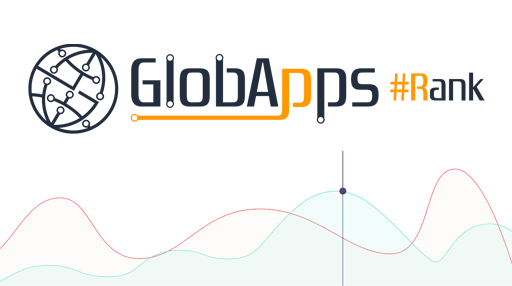




















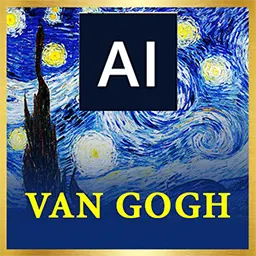
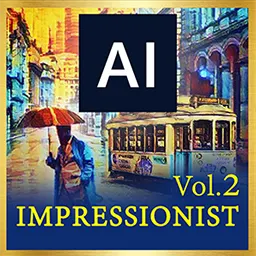
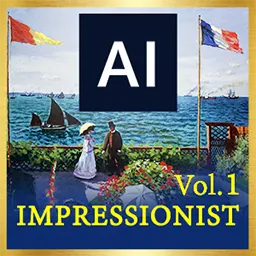







0 Comments