
CyberLink Director Suite 365
v11.0 Size: 7.0GB 64-Bit
CyberLink Director Suite 365 v11.0 + Content Packs & New Features
CyberLink Director Suite 365 is a comprehensive multimedia software suite developed by CyberLink Corporation. It is designed to cater to the needs of video editors, photo editors, and audio editors who want to create professional-quality content with ease. Director Suite 365 is equipped with a range of features and tools that allow users to edit, enhance, and create multimedia content seamlessly. In this article, we’ll take a closer look at the elements of CyberLink Director Suite 365 and how they contribute to the software’s functionality.
1. User Interface:
The user interface is the first element of CyberLink Director Suite 365 that users interact with. The software features a clean and intuitive interface that is easy to navigate, even for beginners. The interface is divided into four main sections: PowerDirector (video editing), PhotoDirector (photo editing), AudioDirector (audio editing), and ColorDirector (color grading). Each section has its own unique interface, but they all share a similar look and feel, making it easy for users to switch between them.
2. Video Editing:
PowerDirector is the video editing component of CyberLink Director Suite 365. It is equipped with a range of powerful video editing tools, such as timeline editing, multi-cam editing, and 360° video editing. Users can also apply various visual effects, transitions, and titles to their videos, as well as export their videos in various formats, including 4K and HDR.
3. Photo Editing:
PhotoDirector is the photo editing component of CyberLink Director Suite 365. It allows users to edit and enhance their photos using a range of tools, such as automatic adjustments, manual adjustments, and creative effects. Users can also create collages, apply text and frames, and remove unwanted objects from their photos.
4. Audio Editing:
AudioDirector is the audio editing component of CyberLink Director Suite 365. It is equipped with a range of powerful audio editing tools, such as noise reduction, audio restoration, and vocal removal. Users can also apply various audio effects, mix audio tracks, and record audio directly within the software.
5. Color Grading:
ColorDirector is the color grading component of CyberLink Director Suite 365. It allows users to adjust and enhance the colors of their videos using a range of tools, such as color correction, color grading, and LUT support. Users can also apply various color grading effects and presets, as well as export their videos in HDR.
6. AI Tools:
CyberLink Director Suite 365 also includes a range of AI-powered tools that use machine learning algorithms to automate and simplify various editing tasks. For example, the AI Style Transfer tool in PhotoDirector can automatically apply a specific artistic style to a photo, while the AI Denoise tool in AudioDirector can automatically remove unwanted noise from an audio track.
7. 360° Editing:
CyberLink Director Suite 365 includes comprehensive support for 360° video editing, allowing users to edit and enhance their spherical videos with ease. The software includes a range of tools and effects specifically designed for 360° video, such as 360° stabilization, 360° title and text, and 360° audio editing.
8. Multi-Cam Editing:
PowerDirector includes comprehensive support for multi-cam editing, allowing users to edit footage from multiple cameras simultaneously. The software includes various features, such as automatic synchronization, real-time preview, and multi-cam designer, making it easy for users to create professional-quality multi-cam videos.
9. Integration with Cloud Storage:
CyberLink Director Suite 365 is integrated with various cloud storage services, such as Google Drive and Dropbox, allowing users to access their projects and files from anywhere. Users can also back up their projects to the cloud, making it easy to collaborate with others and work on projects remotely.
10. Updates and Upgrades:
Finally, CyberLink Director Suite 365 includes regular updates and upgrades, ensuring that users have access to the latest features and tools. The software is updated on a regular basis with new features and enhancements, and users can also upgrade to the latest version of the software at any time.
In conclusion, CyberLink Director Suite 365 is a comprehensive multimedia software suite that offers a range of features and tools for video editors, photo editors, and audio editors. Its user-friendly interface, advanced editing tools, and AI-powered features make it an ideal choice for users who want to create professional-quality content with ease. Whether you’re a beginner or an experienced multimedia editor, CyberLink Director Suite 365 is a software suite worth considering.
How to Install
⦿ Download the zip file Then :
1-Extract the zip By 7z or by default Windows command
2-Open Installer and accept the terms and then install program
⦿ If needed password is always▷GlobApps
Note: It doesn’t mean that we illegally give you a file and
we encourage you to do so but we provide it for you to get
the full experience and if it’s worth buying please buy it !
⦿ If you are having trouble, Contact Us
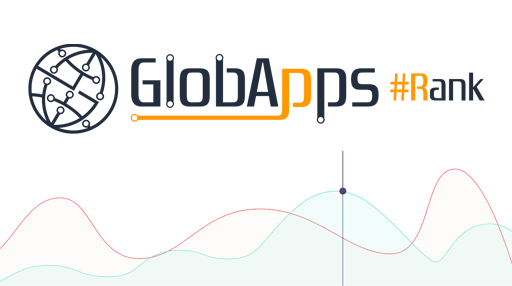



















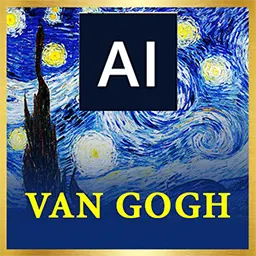
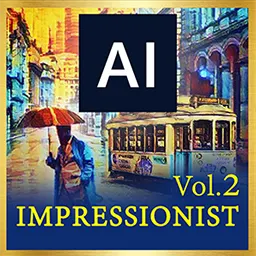
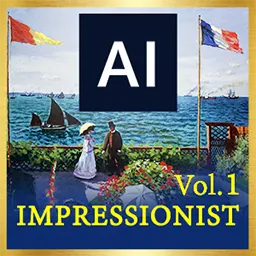







0 Comments