
Adobe Aero Desktop (Beta)
v0.18.4 Size: 2.8MB 64-Bit
Adobe Aero Desktop Free (Beta) 0.18.4 & New Features
Adobe Aero Desktop (Beta) is an augmented reality authoring tool that allows users to create immersive and interactive experiences for mobile devices and desktop computers. Some of its key features and elements include:
1. 3D Content Creation: Aero Desktop (Beta) provides tools for creating and importing 3D models, images, and animations to build unique augmented reality experiences.
2. User-friendly Interface: The interface of Aero Desktop (Beta) is intuitive and easy to use, making it accessible for both beginners and advanced users.
3. Device Compatibility: Aero Desktop (Beta) allows users to preview and test their AR experiences on a variety of mobile devices, including iOS and Android smartphones and tablets.
4. Cloud Integration: Aero Desktop (Beta) integrates with Adobe Creative Cloud, allowing users to access their assets and collaborate with others on AR projects.
5. Animated and Interactive Elements: Aero Desktop (Beta) enables users to create animated and interactive elements that respond to user input, such as touch, voice, or gestures.
6. Scene Creation: Aero Desktop (Beta) provides tools for creating and arranging 3D scenes, adding lighting and shadows, and defining the behavior of objects in the scene.
7. Collaboration: Aero Desktop (Beta) allows multiple users to work on a project simultaneously, enabling real-time collaboration and feedback.
8. Export Options: Aero Desktop (Beta) supports exporting AR projects in multiple formats, including USDZ, OBJ, and glTF, making it easy to share and publishAR experiences across different platforms and devices.
9. Integration with Creative Cloud Libraries: Aero Desktop (Beta) seamlessly integrates with Creative Cloud Libraries, allowing users to access and use their assets, such as images and fonts, in their AR projects.
10. Integration with Adobe Stock: Aero Desktop (Beta) provides access to Adobe Stock’s vast collection of 3D models and assets, making it easy for users to find and use high-quality content in their AR projects.
11. Customizable Interactions: Aero Desktop (Beta) allows users to create custom interactions and animations for their AR experiences, providing flexibility and creative freedom.
12. Real-time Preview: Aero Desktop (Beta) provides a real-time preview of AR experiences, allowing users to see how their project will look and behave in the real world before publishing it.
Overall, Adobe Aero Desktop (Beta) provides a comprehensive suite of tools and features for creating immersive and interactive AR experiences, making it an ideal tool for designers, developers, and other creatives looking to explore the possibilities of augmented reality.
How to Install
⦿ Download the zip file Then :
1-Extract the zip By 7z or by default Windows command
2-Open Installer and accept the terms and then install program
⦿ If needed password is always▷GlobApps
Note: It doesn’t mean that we illegally give you a file and
we encourage you to do so but we provide it for you to get
the full experience and if it’s worth buying please buy it !
⦿ If you are having trouble, Contact Us
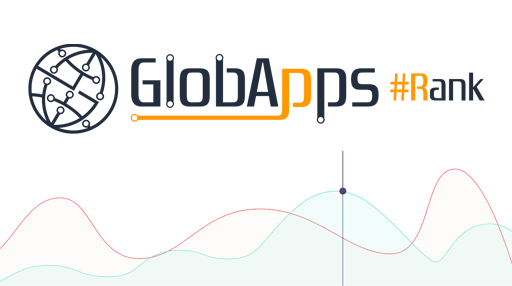





























0 Comments