
EASEUS Data Recovery Wizard
v16.2 Size: 65.96MB 32/64-Bit
EaseUS Data Recovery Wizard Technician 16.2 & New Features
EASEUS Data Recovery Wizard is a powerful and user-friendly data recovery software that can help recover deleted, formatted, or lost data from various storage devices. It is a versatile tool that can recover data from hard drives, USB drives, memory cards, and other types of storage media. In this article, we will explore the features of the EASEUS Data Recovery Wizard and how it can be used to recover lost data.
1. User-friendly interface
The EASEUS Data Recovery Wizard has a user-friendly interface that makes it easy for anyone to use. The software is designed to be intuitive and straightforward, with clear instructions and prompts that guide the user through the recovery process. The software is well organized, with different tabs for different types of recovery and a clear scan button to start the process.
2. Multiple recovery modes
The EASEUS Data Recovery Wizard offers three different recovery modes: Deleted File Recovery, Complete Recovery, and Partition Recovery. Each mode is designed to recover data under different circumstances. Deleted File Recovery is intended to recover deleted files, Complete Recovery is intended to recover lost data due to formatting or partition loss, and Partition Recovery is intended to recover data from damaged or lost partitions.
3. Deep scan
One of the most significant advantages of the EASEUS Data Recovery Wizard is its ability to perform a deep scan. This feature allows the software to search for lost data in every sector of the storage device, ensuring that no data is missed. The deep scan may take longer than other types of scans, but it is worth it for its thoroughness.
4. Preview feature
The EASEUS Data Recovery Wizard has a preview feature that allows the user to preview the recovered data before saving it. This feature is especially helpful when the user is dealing with a large number of files and wants to ensure that the correct files are being recovered. The preview feature also allows the user to ensure that the recovered files are not corrupted or damaged.
5. Support for multiple file types
The EASEUS Data Recovery Wizard supports a wide range of file types, including photos, videos, documents, emails, and audio files. The software can recover data from various file systems, including FAT, NTFS, HFS+, and EXT2/EXT3. This versatility makes the software suitable for use in a wide range of data recovery scenarios.
6. Filter feature
The EASEUS Data Recovery Wizard has a filter feature that allows the user to search for specific files by file type, size, and date modified. This feature is especially helpful when the user is dealing with a large number of files and wants to narrow down the search results. The filter feature can also be used to exclude certain file types from the search results.
7. Save and resume feature
The EASEUS Data Recovery Wizard has a save and resume feature that allows the user to save the scanning progress and resume it later. This feature is especially helpful when dealing with large storage devices that may take a long time to scan. The user can save the scanning progress and resume it at a later time without having to start the scan from the beginning.
8. Technical support
EASEUS Data Recovery Wizard offers technical support to its users. The support team is available 24/7 to answer any questions that the user may have and to provide assistance with any technical issues that may arise. This support can be accessed through email, live chat, or phone.
9. Compatibility
The EASEUS Data Recovery Wizard is compatible with both Windows and Mac operating systems. This versatility makes it suitable for use in a wide range of scenarios, regardless of the operating system being used.
10. Affordable pricing
The EASEUS Data Recovery Wizard is priced competitively, making it affordable for users who are looking for a reliable data recovery software without breaking the bank. The software is available in different versions, with different pricing models to suit different user needs.
In conclusion, the EASEUS Data Recovery Wizard is a versatile and user-friendly data recovery software that can help recover lost data from a wide range of storage devices. Its deep scan and preview features, multiple recovery modes, and filter feature make it a valuable tool for anyone who needs to recover lost data. The software’s technical support and compatibility with both Windows and Mac operating systems make it a popular choice among users. Its affordable pricing also makes it accessible to users who are looking for a reliable and affordable data recovery solution.
How to Install
⦿ Download the zip file Then :
1-Extract the zip By 7z or by default Windows command
2-Open Installer and accept the terms and then install program
⦿ If needed password is always▷GlobApps
Note: It doesn’t mean that we illegally give you a file and
we encourage you to do so but we provide it for you to get
the full experience and if it’s worth buying please buy it !
⦿ If you are having trouble, Contact Us
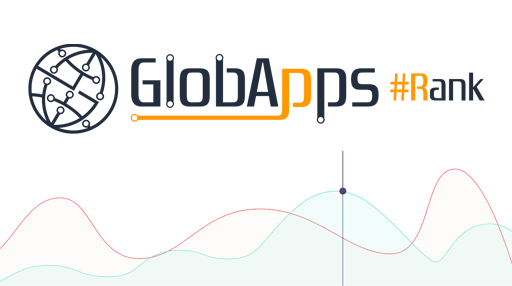














0 Comments