
Adobe Media Encoder 2023
v23.4 Size: 1.1GB 64-Bit
Adobe Media Encoder 2023 23.4 & New Features
Adobe Media Encoder is a powerful video encoding software that is part of the Adobe Creative Cloud Suite. It allows you to convert and export video and audio files into various formats, including high-quality formats suitable for broadcast, web, and mobile devices. Here are some of the key features and elements of Adobe Media Encoder:
1. Format Support: Adobe Media Encoder supports a wide range of video and audio formats, including H.264, HEVC, QuickTime, MPEG-2, and more. It also supports high dynamic range (HDR) and wide color gamut (WCG) formats, making it ideal for professional video production.
2. Batch Encoding: The software allows you to encode multiple video and audio files at once, saving time and streamlining your workflow. You can set up presets for your preferred output formats and apply them to multiple files simultaneously.
3. Presets: Adobe Media Encoder has a library of pre-built presets for various output formats, including YouTube, Vimeo, and Apple devices. You can also create your own custom presets and save them for future use.
4. GPU Acceleration: Adobe Media Encoder takes advantage of your computer’s graphics processing unit (GPU) to accelerate encoding times. This can significantly speed up the encoding process and reduce rendering times.
5. Time Tuner: The Time Tuner feature allows you to adjust the duration of your video while maintaining the original pacing and content. This is useful for fitting videos into specific time slots or adjusting the length of social media posts.
6. Watch Folders: Adobe Media Encoder has a Watch Folders feature that allows you to automatically encode files that are added to a specific folder. This can be useful for automating repetitive encoding tasks.
7. Audio Channel Mapping: The software allows you to map audio channels to specific outputs, making it easy to create multi-channel audio files for surround sound and other applications.
8. Closed Captioning: Adobe Media Encoder supports closed captioning, allowing you to add subtitles and other text overlays to your video files. You can import caption files in various formats, including SCC, MCC, and STL.
9. Timecode Overlay: The timecode overlay feature allows you to add a timecode stamp to your video output. This is useful for syncing audio and video files and for keeping track of time during video production.
10. Integration with Other Adobe Creative Cloud Applications: Adobe Media Encoder integrates seamlessly with other Adobe Creative Cloud applications, including Premiere Pro, After Effects, and Audition. This makes it easy to export and encode your projects directly from these applications.
In summary, Adobe Media Encoder is a powerful video encoding software that offers a wide range of features and tools for converting and exporting video and audio files. From format support to batch encoding, presets, and time tuning, the software provides a flexible and efficient workflow for video production professionals.
How to Install
⦿ Download the zip file Then :
1-Extract the zip By 7z or by default Windows command
2-Open Installer and accept the terms and then install program
⦿ If needed password is always▷GlobApps
Note: It doesn’t mean that we illegally give you a file and
we encourage you to do so but we provide it for you to get
the full experience and if it’s worth buying please buy it !
⦿ If you are having trouble, Contact Us
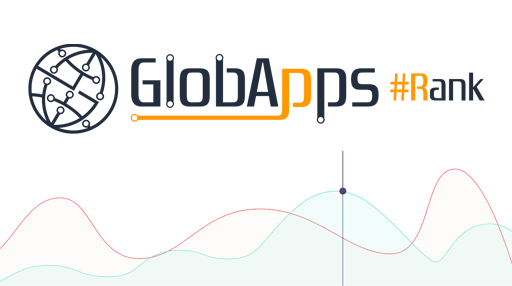





























0 Comments